Installing SiteTag on an iPhone with Google Chrome.
2 . Hit the share button in the top right. It looks like a little square with an arrow coming out of it.
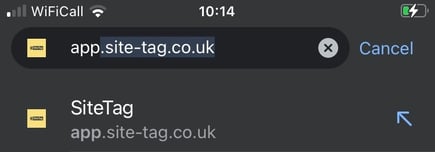
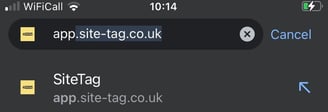
1 . Open Google Chrome on your phone and nagivate to app.site-tag.co.uk.
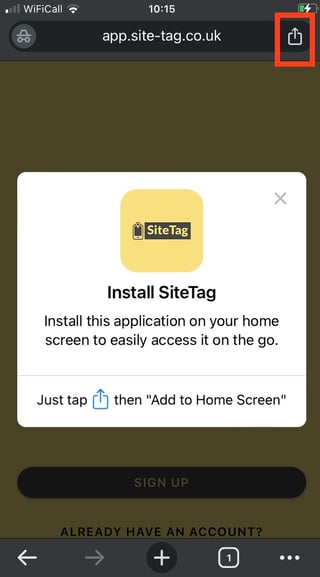
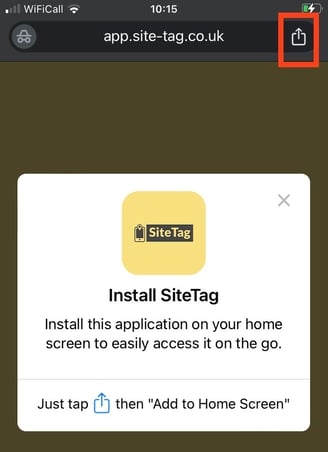
4 . Add SiteTag to your homescreen.
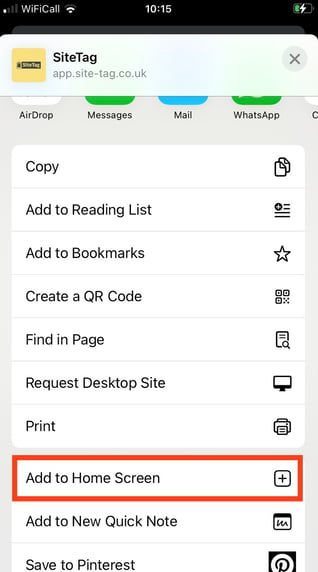
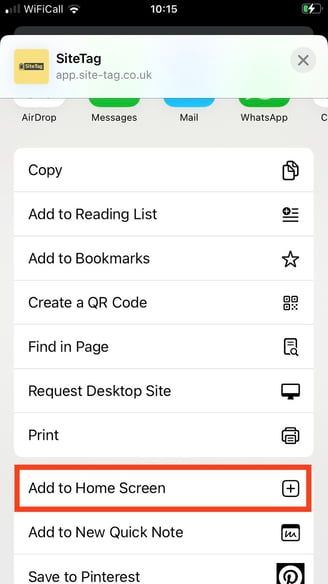
3 . Scroll down to Add to Home Screen.
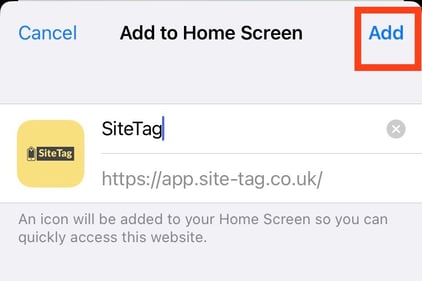
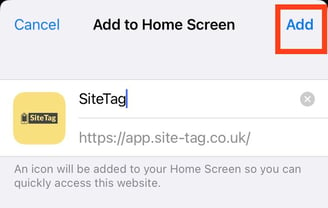
Contact.
hello@site-tag.co.uk
